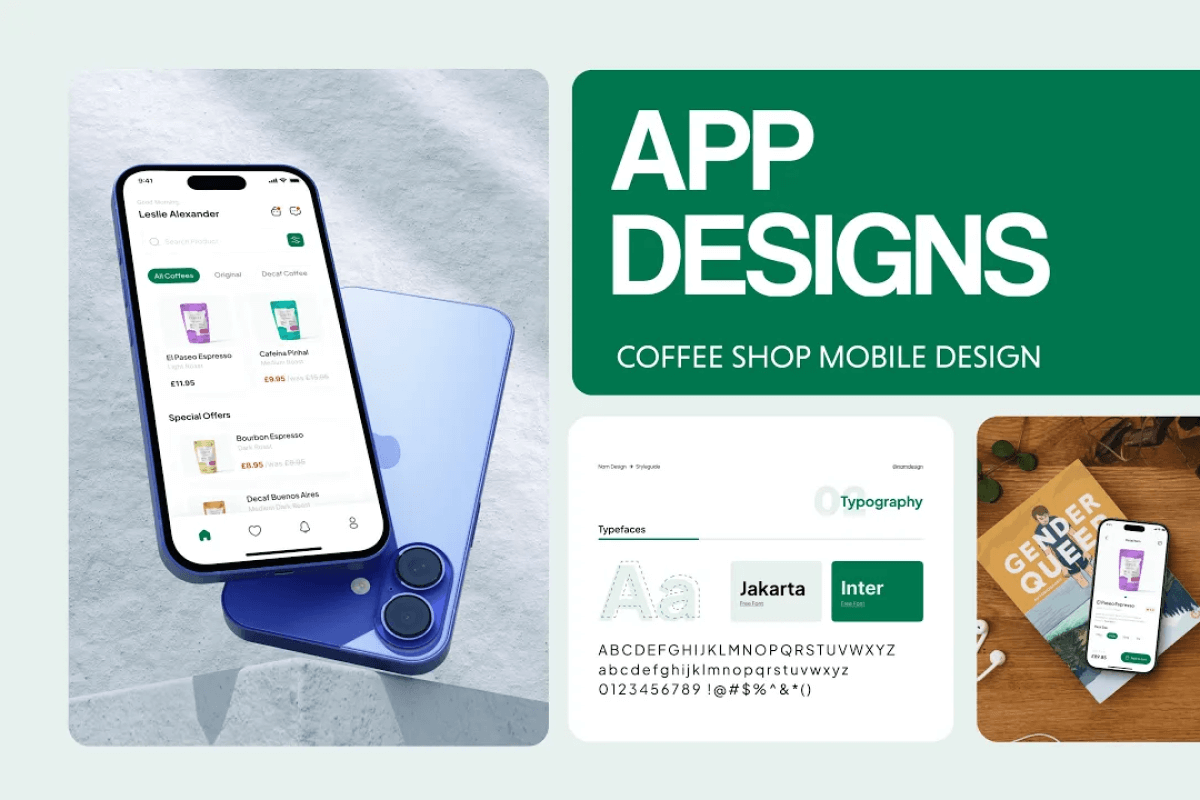
If you’ve ever wondered how to create AMAZING UI designs with Figma in just minutes, you’re in the right place. Whether you’re a designer, a student, or even a studio owner looking to level up your workflow, this quick tutorial will show you exactly how to turn ideas into stunning interfaces fast, clean, and professional.
Figma has revolutionized how we approach design collaboration, and with the right techniques, you can save hours while achieving beautiful results. Let’s dive in!
Why Figma is the Designer’s Secret Weapon
Figma is more than just a design tools, it’s a creative playground. It allows real-time collaboration, version control, and lightning-fast prototyping. What makes it even better is how intuitive it feels once you know your shortcuts, plugins, and layout grids.
In this tutorial, we’ll explore:
- How to set up your workspace efficiently
- Time-saving plugins every designer should use
- Creating beautiful layouts in minutes
- Bonus: exporting assets like a pro
Step-by-Step: Designing Faster in Figma
- Start with a clear concept.
Before you open Figma, define your goal. What problem does this design solve? A strong idea leads to a focused layout. - Use Auto Layout smartly.
Figma’s Auto Layout is your best friend when it comes to spacing, responsiveness, and structure. It helps keep everything aligned, even when you resize frames. - Leverage Components and Variants.
Create reusable elements (like buttons and cards) so you can update your design in one place instead of editing each instance manually. - Install productivity plugins.
Try plugins like Icons8, Unsplash, or Color Palettes to speed up your workflow. These tools integrate seamlessly and save hours of repetitive tasks. - Prototype early, iterate often.
Figma’s prototyping features allow you to connect frames and simulate user interactions in seconds, perfect for testing ideas before coding begins.
Pro Tips to Polish Your UI Design
- Keep a consistent spacing system throughout your design.
- Use contrast wisely, highlight key elements and keep secondary actions subtle.
- Maintain a unified color and typography scale to ensure visual harmony.
- Don’t be afraid to use grid systems, they make your layouts look instantly professional.
And here’s a secret: sometimes the best designs are the simplest ones. Focus on clarity and usability first, then bring in creativity to make it memorable.
In this UI Speed Art video, I design a complete app interface from scratch using only Figma, no external tools, no wasted time. The goal is to show you that speed doesn’t mean sacrificing quality. Here’s the full walkthrough of my process in video form!
Bony Fasius Gultom
Product DesignerCreating beautiful UI designs doesn’t have to take hours. With Figma, the right mindset, and a few smart techniques, you can bring ideas to life faster than ever.
Try these tips today and see how quickly your workflow transforms. And if you want to see this process in action, don’t miss the YouTube tutorial embedded above!
Keep designing, keep learning, and remember, great design is not about tools, but about creativity and clarity.
