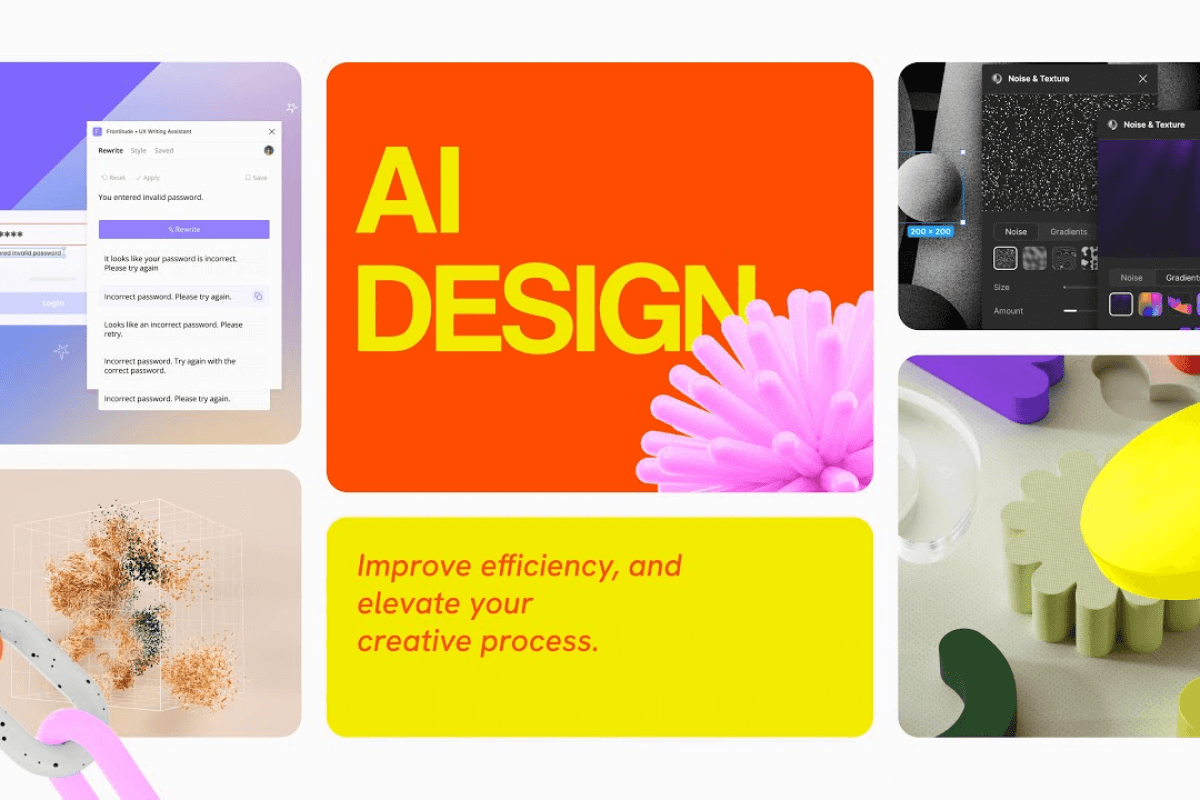
Have you ever spent hours creating buttons, icons, or wireframes in Figma and thought, theres must be a faster way?
Good news. With the rise of AI Figma plugins, your design workflow just got a major upgrade. These tools can turn your ideas into layouts, generate copy, and even design icons for you, all in seconds.
Let’s explore how AI is changing UI/UX design and which plugins you should try today.
Why AI Is a Game-Changer for Designers
Figma has always been a favorite for UI/UX designers because it’s simple, fast, and perfect for collaboration. But now, with AI built into Figma and third-party plugins, the creative process is even smoother.
Instead of wasting time on repetitive work, renaming layers, writing text, or searching for the right icons, AI handles it for you. It means you can focus more on creativity and problem-solving, not just pixel pushing.
Today I’m going to walk you through how AI tools in Figma are rewriting the design playbook, share my favorite plugins, pitfalls to watch out for, and a few pro tips so that whether you’re newbie or seasoned, you can ride this AI wave.
Bony Fasius Gultom
Product DesignerDesign just got a powerful upgrade. With AI Figma plugins, you can go from blank canvas to polished mockups in minutes, not hours. Use Banani, WireGen, MagiCopy, and more, but always bring your human judgment to refine, align, and polish. As AI tools mature, the sweet spot is designer + AI working together.
So, whether you’re 15 or 32, just starting out or deep in your design career, jump in. Experiment. Let AI speed up your process, not replace your vision. The future of UI/UX design is here, and it’s exciting.
